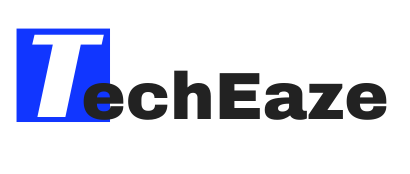If you have ever had an important file or document that you desperately needed, or if you needed to access a remote computer for any reason, then you know how important it is to be able to find a good remote access program. As a technical support person, I need to be able to access my clients’ computers from anywhere at a moment’s notice if something needs to be fixed. I have found a product that works well, is simple to use and is also affordable. Enter, RemotePC.
The software can be set up for unattended or attended access. Unattended access means that you install the RemotePC software on the device that you want to access remotely, then you can access that device whenever you need to without needing an access code from the system. This is great for anyone that might need to access their own device from anywhere. For example, if you are at work and needed access to your computer, you can easily do so without needing anyone to be there to grant access.
Attended access is a great solution for IT professionals that need to gain access to a device for a client. It works similarly to unattended access but provides an added layer of security for the client by requiring them to provide you with a shared session code which is generated by the RemotePC software. This gives the client peace of mind knowing that their devices cannot just be accessed at any time without their permission.
You can also access any remote computers via the web interface so that you can access any computer that has the RemotePC software installed via any computer that has an Internet connection and a web browser. This flexibility makes it a great option because you don’t have to install RemotePC on your work computer (for example) in order to access your home computer.
Remote PC is also platform-independent, which means that you can access your PC, Mac, iOS, or Android device from any other device regardless of the operating system that it uses. You can transfer files, send chat messages between devices, and even do remote printing through RemotePC.
The pricing of RemotePC is one of the real selling points. Many remote access services are quite expensive, which makes them out of range for individuals and small service providers such as myself. The plan that I signed up for is only $79 USD for access to up to 10 devices, which is a very reasonable price. The Consumer-level allows access to 2 devices at $39/year. The great thing is that it is scalable, which means that if I suddenly need the service for more computers I can easily upgrade my account at any time. RemotePC also has frequent sales which bring the price down even further.
RemotePC is a great option for anyone that needs to access devices remotely, whether it be 1 device or 100. It is easy to use, secure, and affordable, which makes it my go-to product when it comes to remote access.
Note: This page contains affiliate links, which means that I earn a commission on any sales made when you click the affiliate link and make a purchase.